Everyone avoids buying a Smartphone that has been reported as Lost or Stolen by a Mobile Network, and there is a good reason behind it! By doing a Blacklist IMEI Check you will be able to find the current status of your device (Both iPhone and Android devices), which means you will check if it is Clean, Lost, Stolen or has Unpaid Bills.
Below you will be able to learn how to check the blacklist status of your device, how to order a Blacklist IMEI Check and some FREE Blacklist online check tools that you can use to identify if your device is Blacklisted on specific carriers.
Blacklist IMEI Check – How to get accurate results
The only “place” that Blacklist information “exist“, is the GSMA database (Global System for Mobile Communications), which is not for public use.
The GSM Association (commonly referred to as ‘the GSMA’ or Global System for Mobile Communications, originally Groupe Spécial Mobile) is an originally european trade body that represents the interests of mobile network operators worldwide. Approximately 800 mobile operators are full GSMA members and a further 300 companies in the broader mobile ecosystem are associate members. The GSMA represents its members via industry programmes, working groups and industry advocacy initiatives. It also organises the mobile industry’s largest annual exhibition and conference, the Mobile World Congress, and several other events. It also runs industry working groups covering areas such as roaming and interconnection, fraud and security, and intellectual property, as well as various other specialist committees and groups (Detailed information was taken from Wikipedia for GSMA).
Getting a Blacklist IMEI Check report from a company which has access to GSMA database, can guarantee you accurate and up to date results.
Why the Blacklist IMEI Check is essential
A Blacklisted device has restrictions and limitations, so it is not recommended to purchase a Blacklisted smartphone.
When a smartphone is blacklisted by a Carrier, it will not be able to operate inside the country that it got blacklisted. For instance, if an iPhone is Blacklisted by T-Mobile USA Carrier, it will not be able to operate inside USA (All USA Carriers will not allow this device to use their network).
Also, having a Lost or Stolen device to your possession might get you into trouble with the law, so it is very important to perform a Blacklist IMEI Check to avoid stepping into bad situations.
FREE Blacklist IMEI Check online tools
The list below, which will be constantly updated, has Official Blacklist IMEI Check online tools from Mobile Networks:
- T-Mobile USA Blacklist IMEI Check: https://www.t-mobile.com/verifyIMEI.aspx
- Verizon USA Blacklist IMEI Check: https://www.verizonwireless.com/bring-your-own-device/
- Australia Blacklist IMEI Check: http://www.lost.amta.org.au/IMEI
- Canada Blacklist IMEI Check: https://www.devicecheck.ca/check-status-device-canada/
- AT&T, Cricket, Sprint, Straight Talk, Tracfone, Net10 and MetroPCS USA Blacklist IMEI Check: http://www.checkesnfree.com/
How to order a Blacklist IMEI Check
Unfortunately, there are no free services that can check if an IMEI number is blacklisted worldwide, so the only option is to pick an iPhone IMEI Check company with GSMA access.
You can check our “Reviews Category” to find which IMEI Check company best suits you, and specifically the UnlockSpector.com review.
You can check below how a Blacklist IMEI Check report from GSX and from an iPhone IMEI Check company look like:
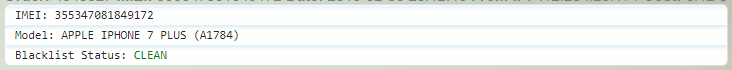
Blacklist IMEI Check Clean
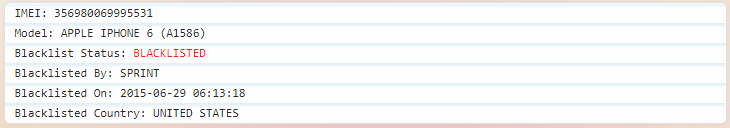
Blacklist IMEI Check Blacklisted
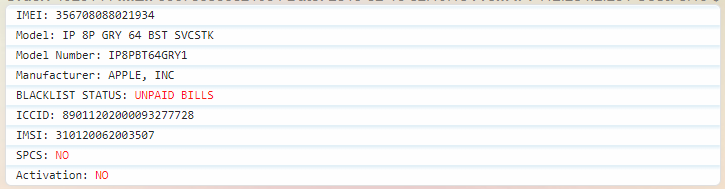
Blacklist IMEI Check unpaid bills
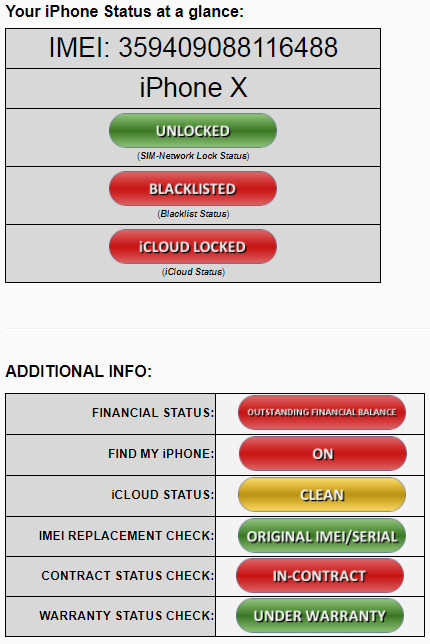
Blacklist IMEI Check user friendly report 1
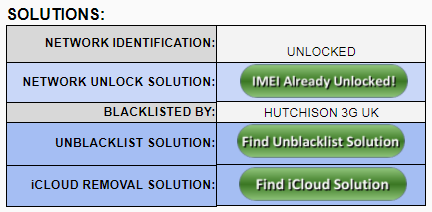
If you want to read more about the Blacklist IMEI Check reports, you can read our iPhone IMEI Check article, which contain much more details and information.


1 comment
[…] SFR France Blacklist IMEI Check […]
Comments are closed.